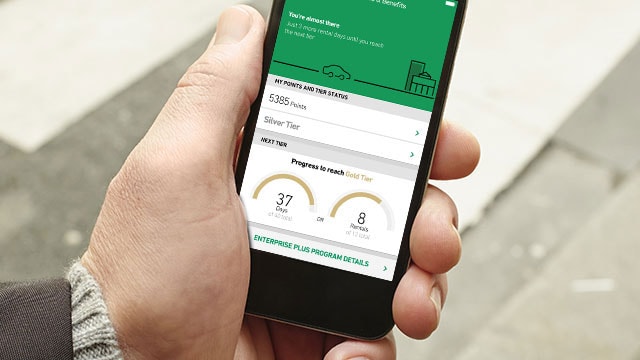How do I hire a car in Canada?
To hire a car from Enterprise, do the following:
- Visit our reservation page
- Type in the location you want to pick up/return your vehicle
- Enter your departure date and return date. Then select "Check Availability".
- Next, choose the type of vehicle you want for your trip.
- Add any additional items to your car hire, like Sirius XM radio or a child car seat.
- Review your reservation, add in your contact information and confirm your reservation by clicking "Confirm Booking".
You can also search our Enterprise Rent-A-Car locations on our Location page. As part of the world's largest car hire provider, which owns and operates more than 1.7 million vehicles, we're sure to have a location near you or your travel destination. And while we are an internationally recognised brand, Enterprise remains family-owned with one goal in mind for our customers: to exceed your expectations for service and overall value.
Additional items to consider prior to picking up your car hire:
What are your renter requirements for hiring in the US and Canada?
What forms of payment are accepted for hiring a car?
Can I add an additional driver to my car hire? (US and Canada)
How do I change or cancel my reservation?